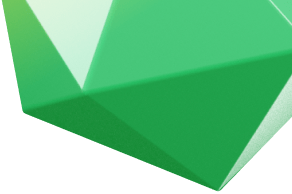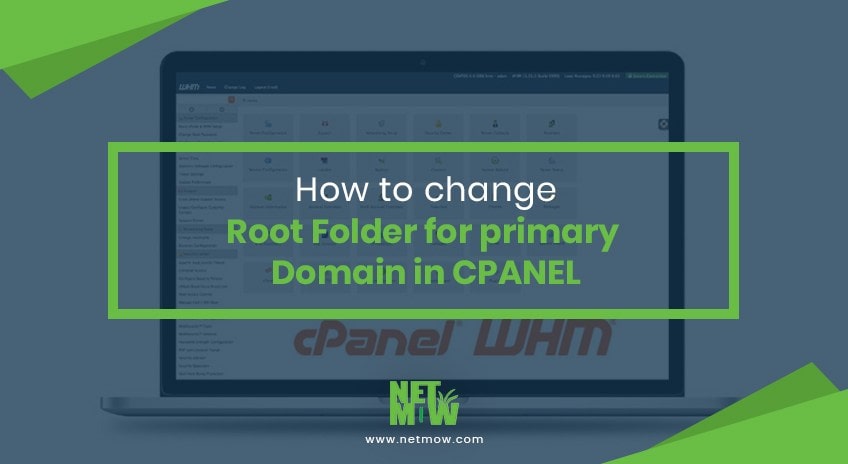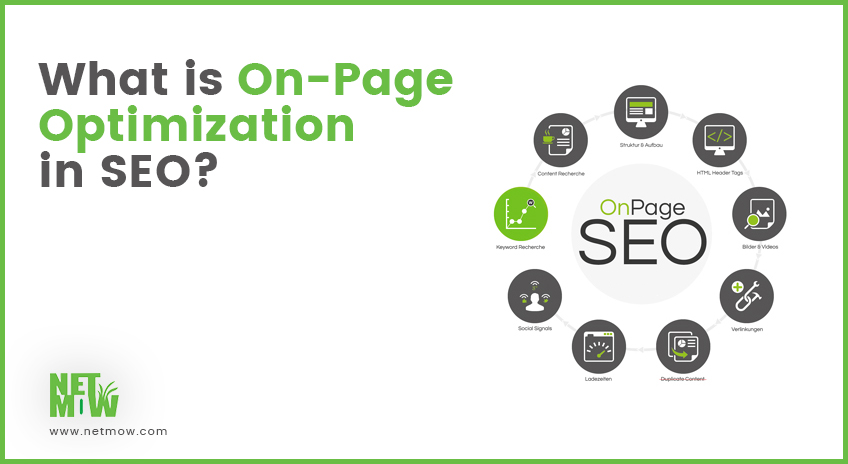
Want to top the competitors? Good content is not just enough. Since search engines are getting more clever and smarter with each passing day, getting a good ranking in a search engine is not that easy anymore.
So, what can be done to rank well in a search engine? The answer is simple: “On-page optimization”. It is one of the very first steps for a webmaster if they want their website to rank well and to increase the overall readability of the website.
Here are some of the most important techniques of on-page optimization that one can use to not only give their website a better exposure but also to increase the overall Click Through Rate (CTR) Ratio:
1. Title Optimization
The most important element of website optimization so far is a site’s title tag which should be concise yet descriptive. It should allow visitors to identify the business as it is the first thing to be indexed and shown by the search engines. Hence, it is obvious that out of hundreds of results that a searcher sees, the title tag of the site should be appealing enough for him/her to click on it. Moreover, it should be appealing enough for the search engines as well as to rank the site above thousands of other similar sites.

What should be included in the title?
Business Name/Site Name: This is particularly significant for breading proposal.
Keywords: want to rank for certain keywords? It is good to put some of them in the title.
Toll-free numbers: Including a phone number in the title tag helps the visitors to take direct action! Moreover, searchers are expected to ‘click’ on the result that includes a phone number as they will have a good impression of the level of support as well as the authenticity of the business. However, phone numbers can also be included in the meta description.
2. Meta Tags Optimization
Meta tags may not be as significant as they once used to be, however, the meta description is something that cannot be ignored. The meta description should have a brief description of the website emphasizing the services and areas that the business is specialized in. It should be appealing enough for the searcher to click and go inside the page for more information. Poorly written and generic meta descriptions may affect the traffic on your site.
A meta tag is a text snippet that describes the content of a page. The meta tag does not appear on the page itself, but only on the page code. We all know that a blog culture tag and meta tag are almost the same as a small content descriptor that tells the search engine the content of a web page.
The only difference between visible tags (blog posts, talk) and invisible tags is the location. HTML meta tags are usually only visible on search engines (and on people who know where they are) because they “just” point to the page. “Meta” is an abbreviation of Metadata, the type of data that this tag provides – data about the data on the page.

What to include in your Meta Description?
Selling Point: If the business is selling cheap web hosting then the meta description may include a phrase like a web hosting starting from $1 only. This may lead to more visitors and clicks as the description matches the search quite precisely.
Toll-Free Numbers: Phone numbers can be included in the meta description instead of the title tag. This will give the visitors an opportunity to call the business directly rather than going through the site first.
Keywords: To get some advantage in the relevancy algorithm of Google, some of the keywords can be included in the meta description.
3. Important HTML Tags
There are various header tags in HTML that allow the webmaster to highlight certain parts of the website. The content in these tags is given high importance when it comes to SEO.
What elements can be included in the header tags?
Header 1: This should be used to highlight the most significant part of the page.
Header 2 and 3: They can be used for page titles or post titles or to define some important page sections. Separate the page content with these headers making the site easy to navigate and more readable for the visitors.
Text Styles: Certain words can be bold or made italic in the header if they are of high importance, for instance, the keywords.
4. Keyword Optimization & Synonyms
The content of the website has to be optimized in such a way that it suits both readers as well as search engines. Stuffing too many keywords may affect the readability of the site. Hence, the balance between the content and keywords is the key.

What are the important elements of Keyword Optimization:
Research: There are various free tools available on the internet that can help with keyword research.
Some of them are the Keyword Suggestion tool, SEOboo, Overture Keyword Tool, and Google Adwords Keyword Tool.
Keyword Density: To help the search engine determine that your page is relevant and related to the keyword, have a moderate keyword density. Moreover, synonyms of the keywords can also be used to keep the density moderate. It will help the content sound natural without affecting the SEO.
Long-Tail Keywords: Gather some good long-tail keywords during the keyword research.
5. Link Optimization

For good ranking and better navigation, it is significant to optimize your external as well as internal outbound links.
What is the important element of Link Optimization?
Anchor Text: When linking to other people, use a good anchor text with an appropriate keyword. This will give a ‘proper meaning’ as well as value to the outbound link. For instance, instead of “Click here” use a text that defines your link.
6. Image Optimization
Last but not the least, don’t forget to optimize the images on the site as the search engines can’t read them. Hence, use special tags for the images to give them proper meaning.
What are the important Image Optimization elements?
Alt text: This is known to define your image when the cursor moves over an image on your website. It should be short yet meaningful. Relevant keywords can be used as ALT text so that if the browser, for some reason, can’t display the image, the alt text will be used in place of that image.
Image Linking: When linking the image, use image keywords in the link text. For instance, use “view a Nikon camera” instead of “Click here to view” as the anchor text.
File Name: Always use meaningful file names instead of names like “DSC6853.jpg”. If the image has a Nikon camera, use the name “Nikon camera” for the file name. Keep the ALT text and file name the same or somewhat similar.
Still confused? Check out this step-by-step Image Optimization guide that you need to follow when optimizing your images.
To Sum Up
Some of these on-page optimization techniques, if not all, can be used to increase the readability of the site and to rank it well on search engines. And, the best part is, it probably won’t even take an hour to learn and implement them.
Book an appointment with us or call at +61477937937 today to learn more about our on-page SEO services!
https://netmow.com/how-long-until-seo-changes-take-effect/
Related Article

Presenting the Best Professional and Trustworthy Marketing Company Australia

7 Essential Steps to Find the Best SEO Gold Coast Consultant for Your Business Growth

Achieving Long Lasting Results with SEO Gold Coast: Search Engine Optimization That Works