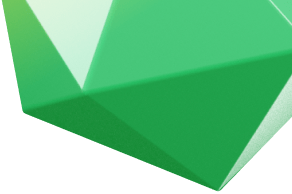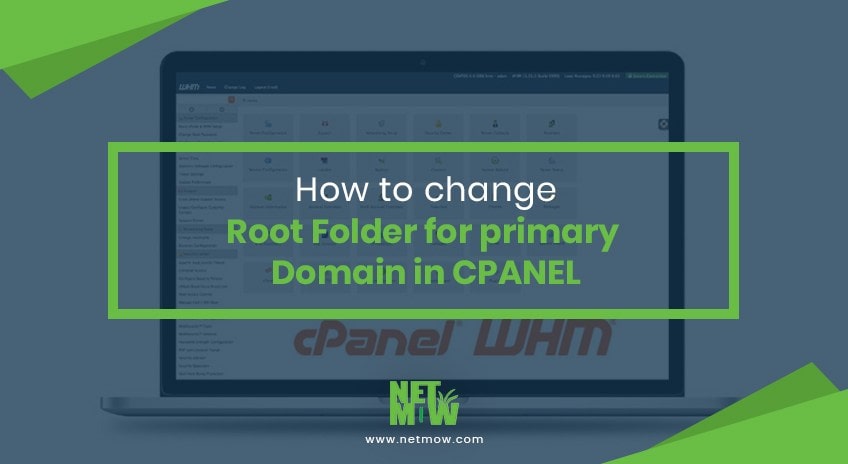What is an a record?

An A record is a type of DNS (Domain Name System) record that maps a domain name to its corresponding IP address. When someone enters a domain name in their web browser, the A record allows the browser to find the correct IP address for that domain name, which then allows the browser to establish a connection to the correct server where the website is hosted. The A record is a fundamental component of how the internet works and is necessary for any website to be accessible via its domain name.
How to Point A Record Step by Step Guide For beginers
If you want to point your domain name to a specific server, you need to set up the A record. An A record is a type of DNS (Domain Name System) record that maps a domain name to its IP address. In this article, we will explain how to point the A-record for both @ and www in your domain name.
Before we begin, make sure that you have access to your domain registrar’s control panel. The exact steps to update your DNS records may vary depending on your registrar’s interface, but the basic concepts should be the same.
Step 1: Find the IP address of your server
The first step is to find the IP address of the server you want to point your domain to. You should have received this information from your hosting provider. If you don’t know the IP address, contact your hosting provider to get it.
Step 2: Log in to your domain registrar’s control panel
Log in to your domain registrar’s control panel and find the DNS management section. The exact location of this section may vary depending on your registrar.
Step 3: Add an A record for @
An “@” record represents the root domain name itself (i.e., example.com). To point the root domain name to your server, you need to create an A-record for “@” and set its value to the IP address of your server.
Step 4: Add an A record for www
To point the “www” subdomain to your server, you need to create an A-record for “www” and set its value to the IP address of your server.
Step 5: Save your changes
After you have added both A records, save your changes. The DNS propagation may take up to 24-48 hours to take effect, although it usually happens much faster.
In conclusion, setting up A-records for both @ and www is essential if you want to point your domain name to a specific server. By following these simple steps, you can easily set up the A-records for your domain name and point it to your desired server.
You may also like to know more about tips and trics like this, visit our blog section to learn more.
Stay Connected With NETMOW
If you like this, Stay connected with NETMOW for the latest news and updates. Follow us on social media (Facebook, Linkedin, others are at footer) to get tips and strategies to help optimize Business and grow business.
We value your opinion! If you have had a positive experience with our services, please take a moment to leave us a Review On Google Maps. Your feedback is greatly appreciated!
Related Article
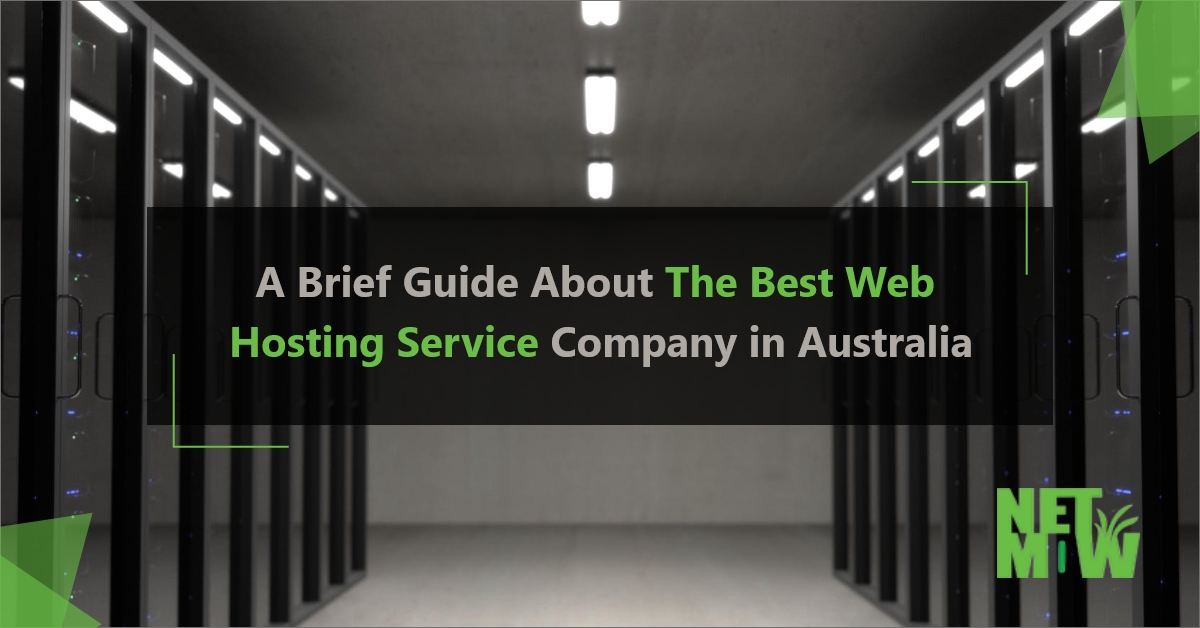
A Brief Guide About The Best Web Hosting Service Company in Australia

How to Point A Record for @ and www: A Step-by-Step Guide for DNS Management and Domain Mapping

How to Connect Laravel Forge by using SSH or SFTP in 4 Easy Steps