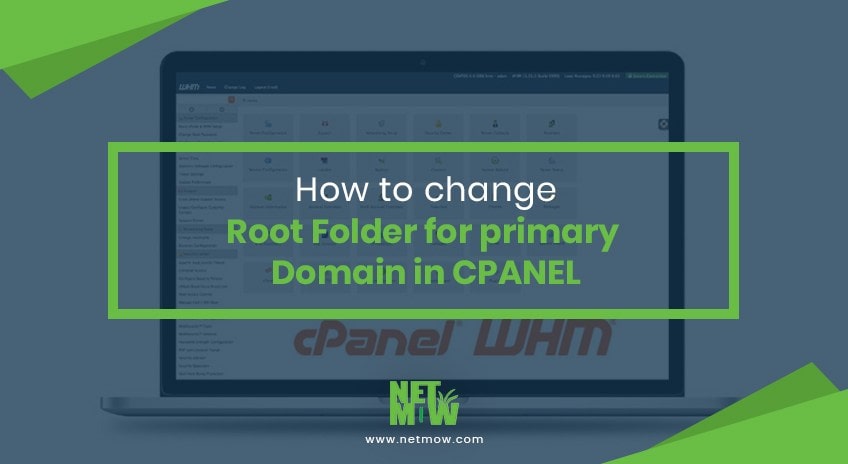Understanding Content Delivery Networks (CDN)
 At NETMOW, we understand the importance of website speed and how it impacts the user experience. We want to help you improve your website’s speed and ultimately, its ranking on Google. That’s why we want to talk about Content Delivery Networks (CDNs) and how they can help speed up your website.
At NETMOW, we understand the importance of website speed and how it impacts the user experience. We want to help you improve your website’s speed and ultimately, its ranking on Google. That’s why we want to talk about Content Delivery Networks (CDNs) and how they can help speed up your website.
What is a Content Delivery Network (CDN)?
A CDN, or Content Delivery Network, is a system of geographically distributed servers that work together to deliver website content, such as images, videos, and text, to users around the world. The purpose of a CDN is to reduce the distance between the user and the server hosting the content, which in turn improves website speed and reduces latency.
When a user accesses a website that utilizes a CDN, the content is served from the closest server to their location, resulting in faster load times and an improved user experience. Additionally, CDNs can provide additional security features such as DDoS protection and Web Application Firewalls (WAFs), making them an ideal solution for websites that require additional security measures. Overall, a CDN is an effective way to improve website speed and performance, and can provide many benefits to website owners and users alike.
How Does a Content Delivery Network (CDN) Work?
A CDN, or Content Delivery Network, works by using a system of geographically distributed servers to deliver website content to users. When a user visits a website that utilizes a CDN, the CDN automatically determines their geographic location and serves the content from the closest server to them. This reduces the distance that the content has to travel across the internet, which in turn reduces latency and improves website speed.
The CDN servers are strategically placed in locations around the world to ensure that website content can be delivered quickly and efficiently to users regardless of their location. When a user requests a piece of content, such as an image or a video, the CDN checks which server is closest to the user and delivers the content from that server. This means that the user experiences faster load times and an improved user experience overall.
CDNs can also provide additional security features, such as DDoS protection and Web Application Firewalls (WAFs), which can help protect websites from cyber attacks. Additionally, CDNs are designed to handle large amounts of traffic, making them an ideal solution for websites that experience sudden spikes in traffic.
Overall, CDNs work by using a network of geographically distributed servers to deliver website content to users quickly and efficiently, reducing latency and improving website speed and performance.
How to Implement a CDN on a website?
 Implementing a CDN, or Content Delivery Network, on a website involves a few steps:
Implementing a CDN, or Content Delivery Network, on a website involves a few steps:
- Choose a CDN provider: There are many CDN providers available, such as Cloudflare, Akamai, and Amazon CloudFront. It’s important to choose a provider that best fits your website’s needs and budget.
- Create an account: Once you’ve chosen a CDN provider, create an account and set up billing information.
- Configure the CDN: Next, you’ll need to configure the CDN to work with your website. This involves adding a CNAME record to your domain name that points to the CDN provider’s servers. You’ll also need to configure your website’s content management system (CMS) or web server to use the CDN for delivering content.
- Test the CDN: After configuring the CDN, it’s important to test it to ensure that it’s working correctly. This involves checking that website content is being delivered from the CDN and that website speed has improved.
- Monitor the CDN: Finally, it’s important to monitor the CDN to ensure that it continues to work correctly over time. This involves tracking website speed and performance metrics, as well as monitoring for any potential issues or errors.
Overall, implementing a CDN on a website can help improve website speed and performance, and can be a relatively straightforward process with the help of a CDN provider and some technical knowledge.
How does CDN help to speed up a website?
A CDN, or Content Delivery Network, can help speed up your website in several ways:
- Reduced latency: CDNs have servers located in various geographic locations, allowing them to serve website content from the server closest to the user requesting it. This reduces the distance the content has to travel across the internet, reducing latency and improving website speed.
- Caching: CDNs cache website content on their servers, which means that subsequent requests for the same content can be served from the cache instead of the origin server. This reduces the load on the origin server and improves website speed.
- Improved server capacity: CDNs are designed to handle large amounts of traffic, which means that they can help improve server capacity and reduce the risk of website downtime during traffic spikes.
- Additional optimization features: CDNs can provide additional optimization features, such as minification of website content and image optimization, which can further improve website speed.
Overall, a CDN can help speed up your website by reducing latency, caching website content, improving server capacity, and providing additional optimization features. This can lead to a better user experience, improved search engine rankings, and increased website traffic and revenue.
How much does CDN costs in Australia?
The cost of a CDN, or Content Delivery Network, in Australia can vary depending on a number of factors, such as the CDN provider, the amount of traffic your website receives, and the specific features and services you require.
Some CDN providers offer pricing plans based on the amount of bandwidth used or the number of requests made, while others may offer flat-rate pricing plans. Additionally, some providers may offer additional services such as DDoS protection or Web Application Firewalls (WAFs) for an additional cost.
It’s important to do research and compare pricing plans from different CDN providers to determine the best fit for your website’s needs and budget. Some CDN providers that operate in Australia include Cloudflare, Amazon CloudFront, and Akamai, among others. It’s recommended to reach out to these providers directly or visit their websites to obtain specific pricing information for your website.
What are some popular CDN Available to Speed Up Your Website?
 There are several popular CDN providers available that can help speed up website:
There are several popular CDN providers available that can help speed up website:
- Cloudflare: Cloudflare is one of the most popular CDN providers and offers a wide range of features, including DDoS protection, caching, and image optimization.
- Amazon CloudFront: Amazon CloudFront is a global CDN that can be used to deliver content, videos, and applications securely to customers around the world. It offers a range of features, including SSL/TLS encryption, dynamic content support, and real-time logs.
- Akamai: Akamai is a popular CDN provider that offers a range of features, including website acceleration, cloud security, and real-time monitoring and analytics.
- Fastly: Fastly is a CDN provider that offers real-time content delivery, instant purging, and edge computing capabilities. It’s known for its ability to handle high volumes of traffic and provide fast and reliable content delivery.
- StackPath: StackPath is a CDN provider that offers a range of features, including website acceleration, DDoS protection, and web application firewalls. It’s known for its global network and high-speed content delivery.
Overall, each CDN provider offers its own set of features and pricing plans, so it’s important to research and compare options to determine the best fit for your website’s needs and budget.
You May Also Like To Learn More About CDN:
- 20+ Website Load Time Statistics [Infographic – How Speed Affects Your Website].
- Bot Traffic and Its Effect on SEO.
- Gold Coast Mobile SEO – Optimise Your Business Website for Mobile Users.
Stay Connected With NETMOW
Stay connected with NETMOW for the latest news and updates about SEO. Follow us on social media (Facebook, Linkedin, others are at footer) to get tips and strategies to help optimize your law firm‘s website for SEO and grow your business.
We value your opinion! If you have had a positive experience with our services, please take a moment to leave us a Review On Google Maps. Your feedback is greatly appreciated!
Related Article

Restore a WordPress website by using Duplicator Plugin

Best Reasonable and Affordable Custom Web Design and Development Agency in the Gold Coast

Best Web Design and Development Services in Gold Coast


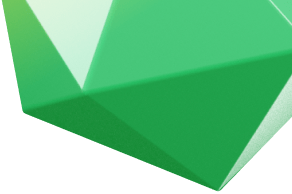

 There are several popular CDN providers available that can help speed up website:
There are several popular CDN providers available that can help speed up website: