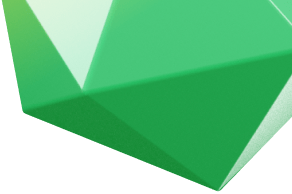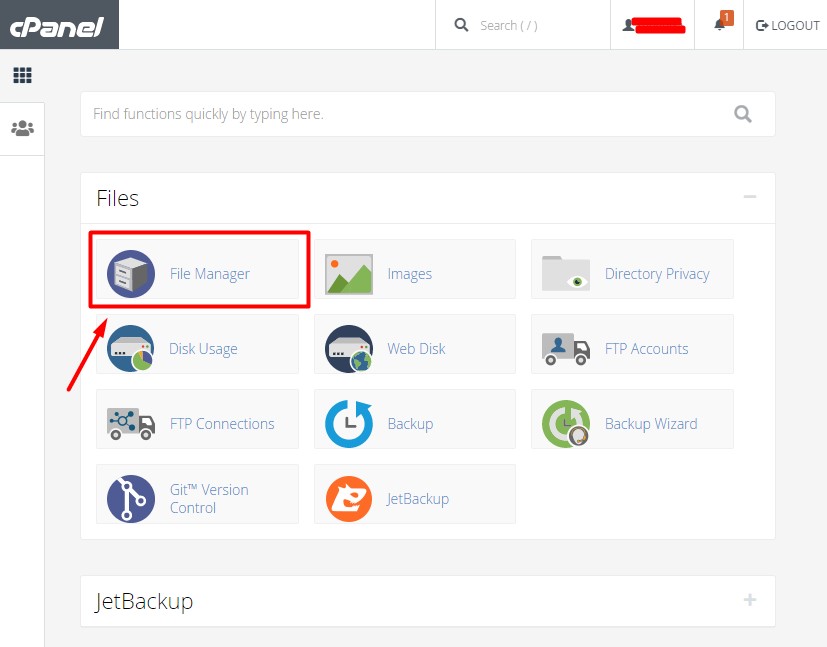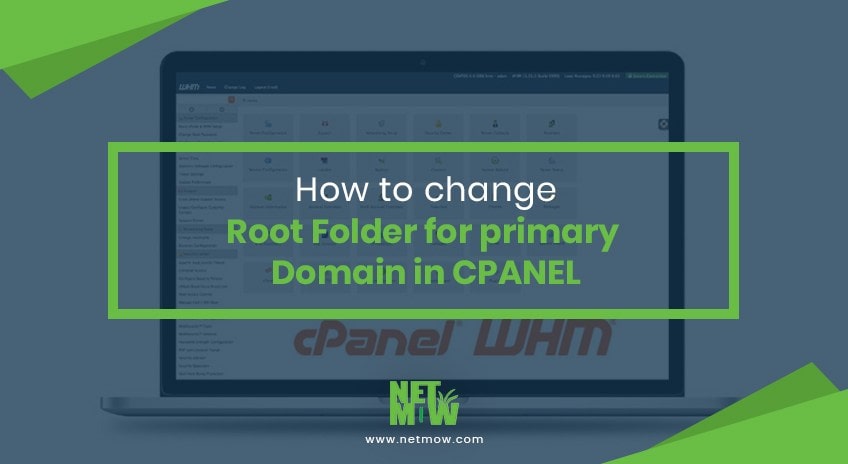We know that the Duplicator WordPress plugin is for backing up your WordPress sites, but where it really excels is when it comes to moving your sites to a new server.
However, If you are migrating and you haven’t made a backup of your website yet, here is a quick guide on how to create a backup using the Duplicator WordPress plugin.
If you have a backup file (including <filename.zip> & installer.php) that is generated by Duplicator then follow the steps below:
- Login to your Cpanel.
- Create a database, Database user, and password (save database name and user & Password)
- Go to File Manager from Cpanel and Go inside Root Folder (Most of the Cases go inside public_html)
- Upload Both Installer.php and Zip files on that root folder.

- In a browser enter your website address and add /installer.php to the end of the address. Example: www.example.com/installer.php
- A Duplicator menu will come up. Go ahead by accepting terms & conditions. And click on Next.
- Now Duplicator menu will ask you for the Database Name, User Name, and user password which you save at step 2. Put these details properly.
- Then click on Test Database Button, if your system showing success then you can go to the next step.
- Before going to the next step you can set your User & Password for WordPress logins. But you can ignore this step also if you already have the correct login details.
- Now the installation process will start and it can take some time based on website size, also this time can depend on your hosting space configuration.
- Once the website has been installed, you can log in to your website.
START A PROJECT
If you are stuck or anything, you hire us for an expert hand. Book an appointment with us or call at 477937937.
https://netmow.com/best-affordable-web-designers-in-gold-coast-australia/
Was this article helpful?
YesNo
Related Article

How to Make a WordPress Website for Free in 2023: The Ultimate Guide
How to Make a WordPress Website for Free In the...
View Details

Best Affordable Ecommerce Website Design Gold Coast
Are you searching for a knowledgeable e-Commerce website design in Brisbane for your store? Searching for the best affordable website designer in...
View Details

Restore a WordPress website by using Duplicator Plugin
We know that the Duplicator WordPress plugin is for backing up your WordPress sites, but where it really excels is when it...
View Details
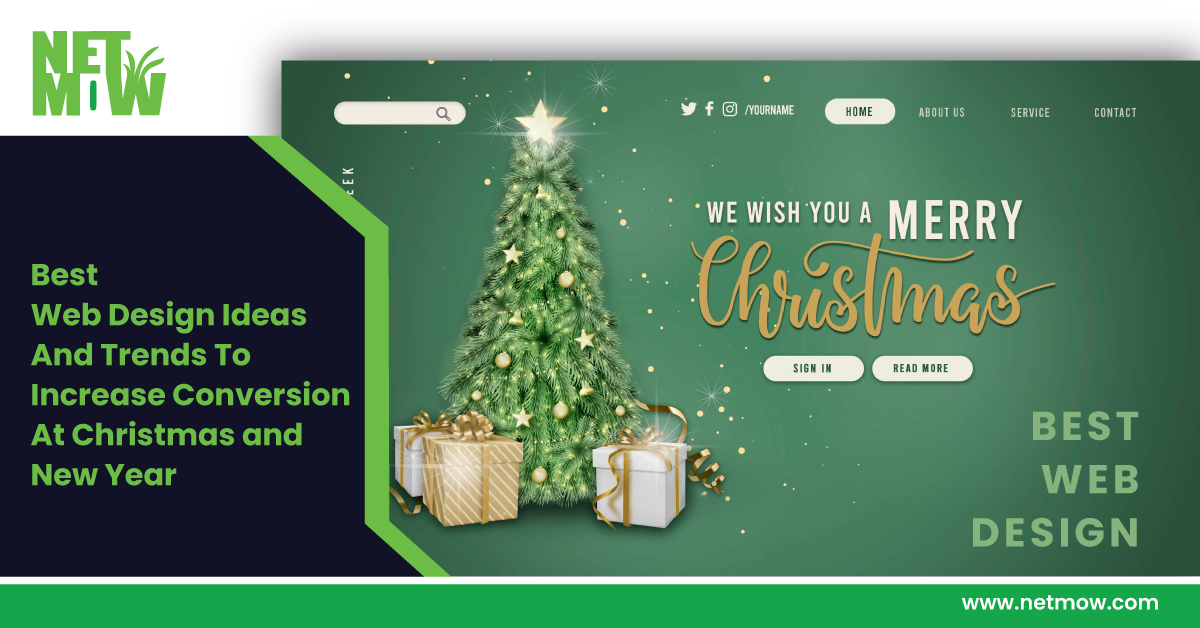
Best Web Design Ideas And Trends To Increase Conversion At Christmas and New Year
Wishing you a Merry Christmas and new year! The new year and Christmas are drawing nearer. We should prepare ourselves to greet...
View Details