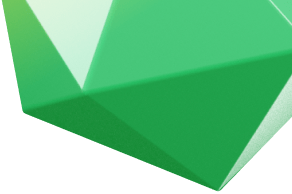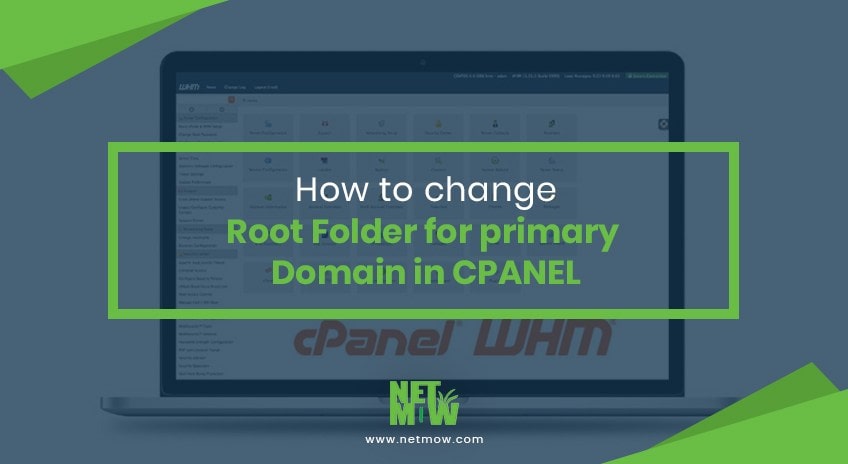Gmail Blue Tick Update
 Email is an integral part of our daily lives, and it’s more important than ever to ensure that our emails are safe and secure. In response to the increasing sophistication of phishing attacks, Gmail has introduced a new feature – the Blue Tick – that verifies senders and helps keep your inbox safe.
Email is an integral part of our daily lives, and it’s more important than ever to ensure that our emails are safe and secure. In response to the increasing sophistication of phishing attacks, Gmail has introduced a new feature – the Blue Tick – that verifies senders and helps keep your inbox safe.
In this article, we’ll explore the benefits of the Gmail Blue Tick and how it’s going to revolutionize email deliverability.
What is the Blue Tick?
You may already be familiar with the Blue Tick on social media platforms like Twitter, Instagram, and Facebook. The tick is used to verify the identity of public figures, celebrities, and brands.
However, the Gmail Blue Tick, which is part of BIMI (Brand Indicators for Message Identification) implementation, is designed to help users differentiate between legitimate emails and potential phishing attacks. Focusing on email authentication and brand verification, this is a huge deal as phishing attacks are becoming increasingly more sophisticated.
How Does the Blue Tick Work?
Gmail Blue Tick adds an additional layer of protection and trust by verifying the sender’s authenticity, giving users confidence in the email’s source. This affects both email senders and recipients. For senders, especially businesses and organizations, this verification process ensures that emails are more likely to be delivered and read by the intended audience. For recipients, it provides a safer and more reliable email experience, reducing the risk of falling victim to phishing attacks.
With the implementation of BIMI, the future of email deliverability looks brighter and more secure. We can expect an overall improvement in email authentication, helping businesses establish trust and increase engagement with their own audience, all while making the inbox safer for everyone.
How to Get the Blue Tick Varified in Gmail?
 To get the Blue Tick in Gmail, the organization must adopt DMARC (Domain-based Message Authentication, Reporting, and Conformance), a strong email authentication protocol. Next, you need to validate your logo with a Verified Mark Certificate (VMC). You should buy a certificate authority like Entrust or DigiCert. Once you’ve completed these steps, your emails will display the Blue Tick, signifying a legitimate and verified sender.
To get the Blue Tick in Gmail, the organization must adopt DMARC (Domain-based Message Authentication, Reporting, and Conformance), a strong email authentication protocol. Next, you need to validate your logo with a Verified Mark Certificate (VMC). You should buy a certificate authority like Entrust or DigiCert. Once you’ve completed these steps, your emails will display the Blue Tick, signifying a legitimate and verified sender.
Good email deliverability and security are essential in today’s digital landscape. With the introduction of Gmail Blue Tick, users can enjoy a safer inbox and send with confidence, knowing their messages are delivered to the intended recipients. It’s a win-win situation for everyone, so let’s embrace this new era of email security and work towards a more secure and trustworthy email ecosystem.
Frequently Asked Questions
What is BIMI, and how does it relate to the Blue Tick?
BIMI (Brand Indicators for Message Identification) is a standard that allows companies to display their logo next to emails in the inbox. The Blue Tick is part of BIMI implementation, which verifies senders and helps keep your inbox safe.
How does the Gmail Blue Tick benefit email senders?
For email senders, especially businesses and organizations, the Blue Tick verification process ensures that emails are more likely to be delivered and read by the intended audience.
How does the Blue Tick benefit email recipients?
For email recipients, the Blue Tick provides a safer and more reliable email experience, reducing the risk of falling victim to phishing attacks.
How do I get a Verified Mark Certificate (VMC)?
To get a Verified Mark Certificate, you should buy a certificate authority like Entrust or DigiCert and validate your logo.
Is email security really that important?
Yes, email security is incredibly important in today’s digital landscape. Phishing attacks are becoming increasingly more sophisticated, and it’s more important than ever to ensure that our emails are safe and secure.
Now that we’ve discussed the benefits of the Gmail Blue Tick and how to obtain it, let’s take a closer look at why this feature is different from the Blue Ticks found on social media platforms.
The Blue Ticks found on social media platforms are used to verify the identity of public figures, celebrities, and brands. They provide users with assurance that the account they are interacting with is legitimate and has been verified by the platform.
However, the Gmail Blue Tick serves a different purpose. It focuses on email authentication and brand verification, and is designed to help users differentiate between legitimate emails and potential phishing attacks. It provides an additional layer of protection and trust by verifying the authenticity of the sender, giving users confidence in the email’s source.
With the rise of more sophisticated phishing attacks, it’s more important than ever to ensure that we can trust the messages we receive. The introduction of Gmail Blue Tick provides a much-needed solution to this problem, making the inbox safer for everyone.
In conclusion, good email deliverability and security are essential in today’s digital landscape. With the introduction of BIMI and the Gmail Blue Tick, users can enjoy a safer inbox and senders can establish trust and increase engagement with their audience. Let’s embrace this new era of email security and work towards a more secure and trustworthy email ecosystem.
You May Also Like To Learn More About SEO:
How to Point A Record for @ and www: A Step-by-Step Guide for DNS Management and Domain Mapping.
Stay Connected With NETMOW
Stay connected with NETMOW for the latest news and updates about SEO. Follow us on social media (Facebook, Linkedin, others are at footer) to get tips and strategies to help optimize your law firm‘s website for SEO and grow your business.
We value your opinion! If you have had a positive experience with our services, please take a moment to leave us a Review On Google Maps. Your feedback is greatly appreciated!
Related Article

Top Five Upcoming Digital Marketing Trends in Australia

How to Detect and Remove Fake Google Reviews?
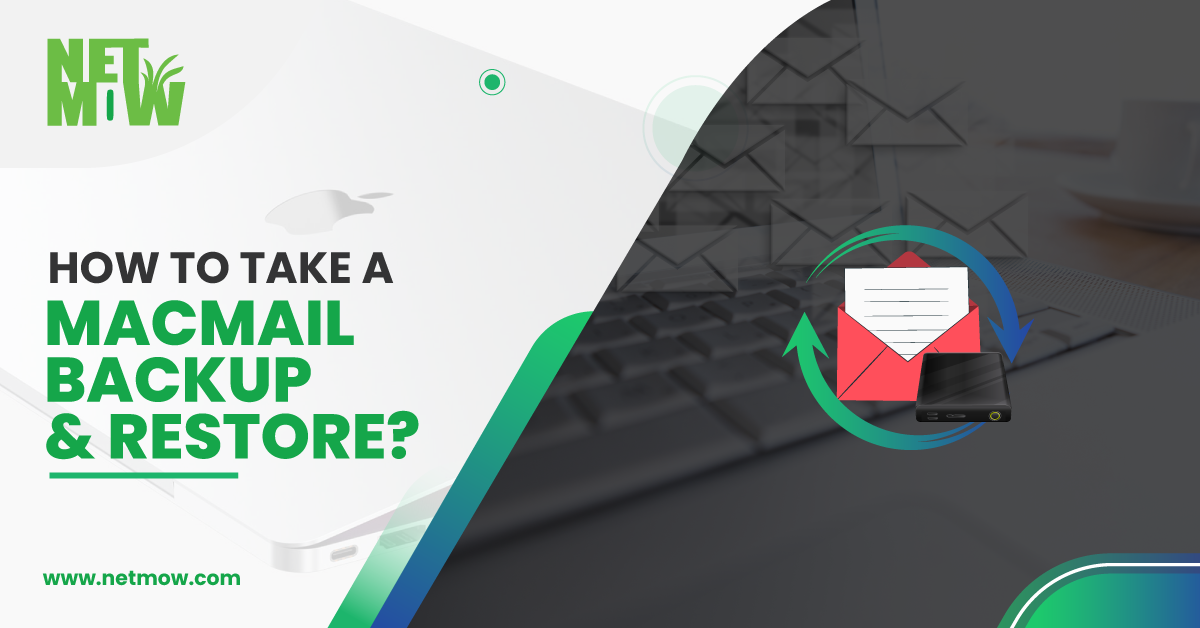
How to Take a MacMail Backup & Restore?